Instagram has become the go-to platform for sharing photos and stories with friends and family. One of the reasons for its popularity is the wide variety of filters that allow users to enhance their photos and make them look more professional.
Filters add different shades and colors to your images, bringing out the best features of your photos. In this article, we will discuss the top 10 Instagram filters and how to use them.
Top 10 Instagram filters and how to use them
Here are the top 10 Instagram filters and how to use them.
1. Clarendon
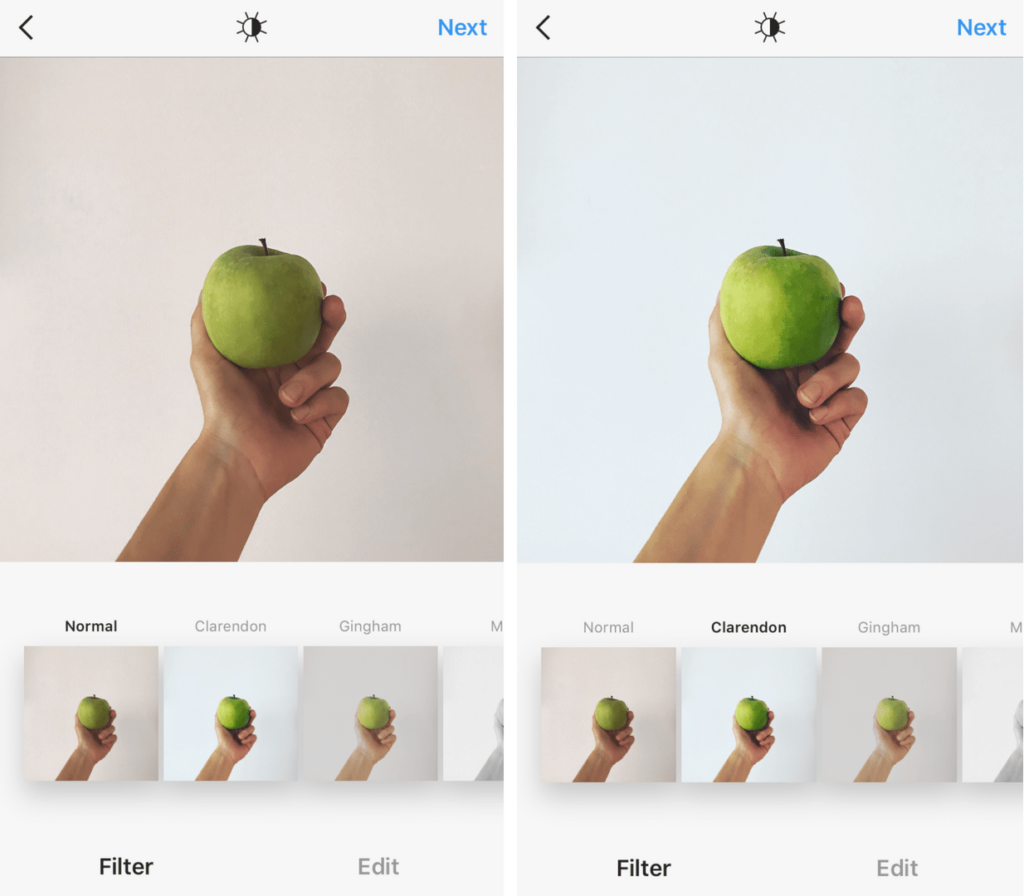
The Clarendon filter is one of the most popular filters on Instagram. It is great for adding brightness, contrast, and a slight blue and pink tint to your photos. It works well on almost any type of photo but is particularly good for landscapes and portraits.
Also Read – InstaViral | Get Real Followers On Instagram 2023 [New Trick]
To use the Clarendon filter, simply select the filter icon and swipe left until you find it. Once you have applied the filter, you can adjust the intensity by using the slider at the bottom of the screen.
2. Juno

Juno is another popular filter that is great for adding warmth and depth to your photos. It adds a slight orange and yellow tint to your photos, which can make them look more vibrant and colorful.
To use the Juno filter, simply select the filter icon and swipe left until you find it. You can adjust the intensity of the filter by using the slider at the bottom of the screen.
3. Lark

The Lark filter is a great option if you want to add a more natural, earthy tone to your photos. It enhances the greens and blues in your photos while desaturating other colors. This filter works particularly well on nature photos and outdoor landscapes.
To use the Lark filter, simply select the filter icon and swipe left until you find it. You can adjust the intensity of the filter by using the slider at the bottom of the screen.
4. Ludwig

Except for red, which gets more saturated, this filter makes yellows, greens, cyans, blues, and magentas less bright and less saturated. Ludwig pulls out the vibrancy of the reds with a very modest contrast drop.
To use the Ludwig filter, simply select the filter icon and swipe left until you find it. You can adjust the intensity of the filter by using the slider at the bottom of the screen.
5. Gingham
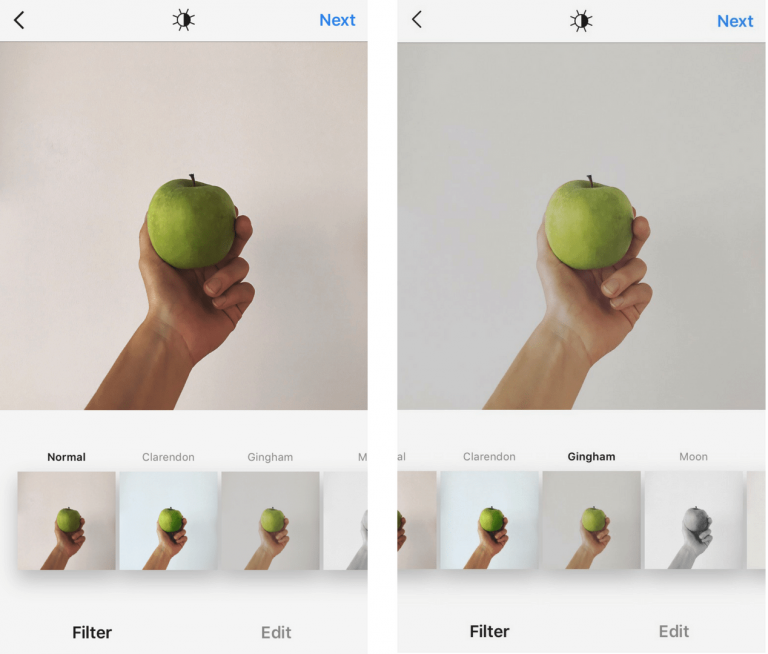
The Gingham filter is a popular option for adding a vintage, retro feel to your photos. It adds a subtle wash of pink and brown to your photos, which can make them look more nostalgic and romantic.
To use the Gingham filter, simply select the filter icon and swipe left until you find it. You can adjust the intensity of the filter by using the slider at the bottom of the screen.
6. Lo-fi
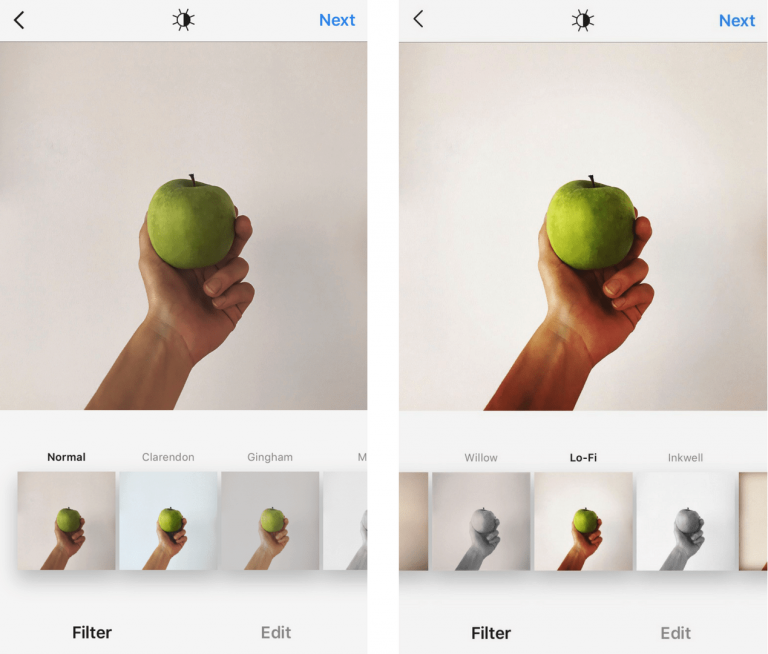
For years and years, Lo-fi has been a strong player in the Instagram filter game. When you apply this filter, everything becomes more intense, as it adds shadows and increases saturation, creating a super dramatic look that any mascara model would be proud of.
To use the Lo-fi filter, simply select the filter icon and swipe left until you find it. You can adjust the intensity of the filter by using the slider at the bottom of the screen.
7. Valencia
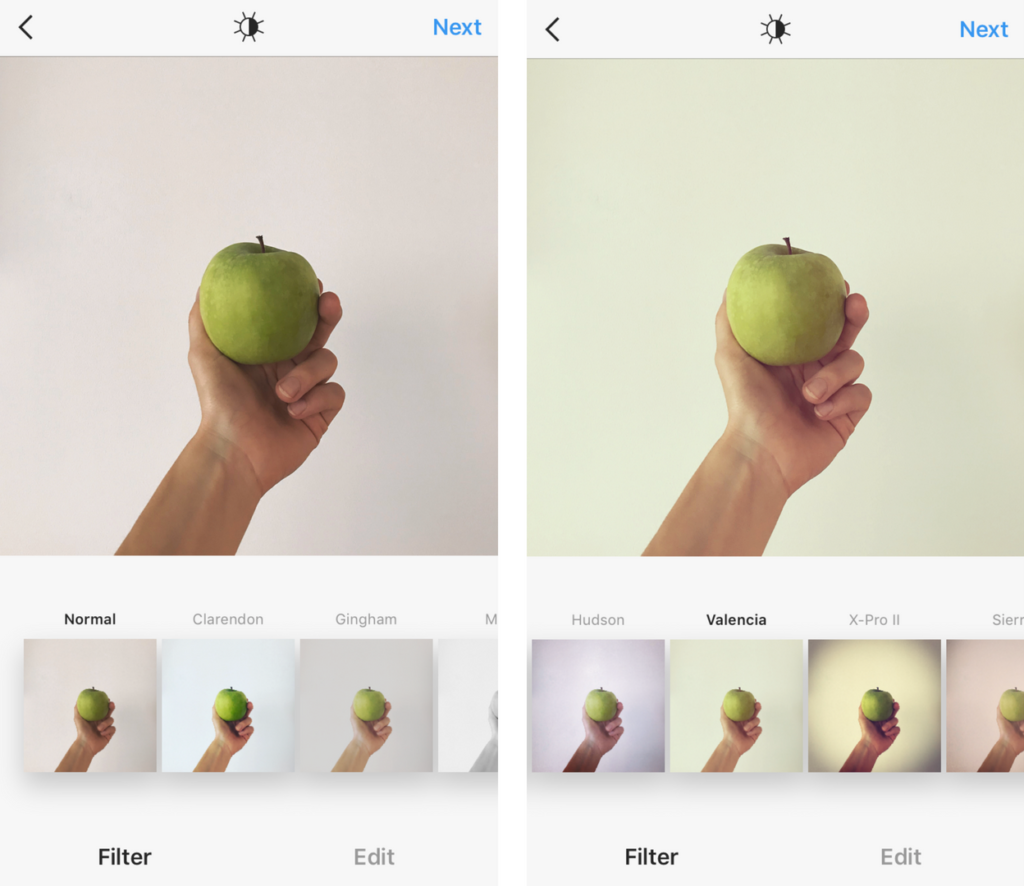
The Valencia filter is a great option for adding a warm, golden glow to your photos. It adds a slight yellow and pink tint to your photos, which can make them look more inviting and cozy.
To use the Valencia filter, simply select the filter icon and swipe left until you find it. You can adjust the intensity of the filter by using the slider at the bottom of the screen.
8. X-Pro II

The X-Pro II filter is a great option for adding a dramatic, high-contrast look to your photos. It enhances the blacks and whites in your photos while adding a blue and yellow tint. This filter works well on photos with strong lines and contrasts.
To use the X-Pro II filter, simply select the filter icon and swipe left until you find it. You can adjust the intensity of the filter by using the slider at the bottom of the screen.
9. Hefe
The Hefe filter is a great option for adding a warm, vintage feel to your photos. It adds a yellow and orange tint to your photos, which can make them look more nostalgic and retro.
To use the Hefe filter, simply select the filter icon and swipe left until you find it. You can adjust the intensity of the filter by using the slider at the bottom of the screen.
10. Aden
Aden is a gorgeous filter that takes a lot of the vibrancy out of those bold colors, making them gentler on the eyes.
To use the Aden filter, simply select the filter icon and swipe left until you find it. You can adjust the intensity of the filter by using the slider at the bottom of the screen.
Conclusion
Instagram filters are a great way to add a personal touch to your images and make them stand out on your feed. When using filters, it’s important to remember to keep the original image in mind and choose a filter that enhances its natural beauty.
With these filters, you can take your Instagram feed to the next level and make your photos shine. By the end of this article, we hope you have understood the topic “Top 10 Instagram filters and how to use them.”